- While writing or replying to an email, click
 at the bottom.
at the bottom. - Choose the files you wish to attach. To select multiple files at once, hold Cmd.
- Click Open. The total size of the attached files displays near the Send button.
Note: The total size of the attachments should be less than 25 MB. If your files are larger, we recommend you upload them to cloud storage and paste the link in your email.
- To remove the attached file, hover the cursor over it and click on the cross icon.
Change the size of the attached images
- In the email composer, click
 at the bottom.
at the bottom. - Select the images on your Mac and click Open.
- Click Medium Image Size at the bottom and select one of the options.
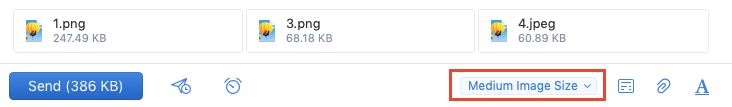
- The total attachment size displays near the Send button.
Add inline attachments
- Choose Attachments as usual.
- Drag and drop the attachments to the body of an email.