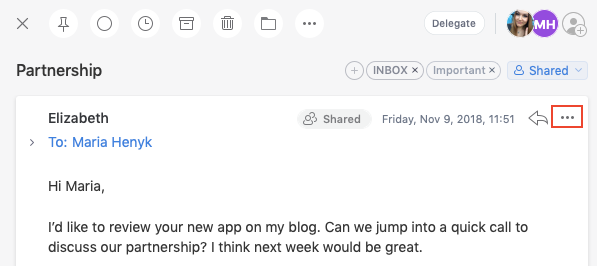In Spark, emails are grouped in threads based on the email subject. Spark displays the latest emails at the bottom of the thread, and the oldest messages are located at the top. The thread view is one of the essential functionalities of the app. Spark’s unique features like shared threads and private team comments under the emails are based on the thread view.
We’re not planning to add the option to disable or change the order of the emails in the threads in Spark for now. However, if your workflow relies on individual emails rather than threads, please share your feedback with us by submitting a feature request.
Most actions you perform on emails in your inbox (e.g. pin, snooze, archive, delete, etc.) affect the whole thread. Meanwhile, you can also delete a specific email in a thread.
- Open a thread.
- Click More
 on the needed email.
on the needed email. - Select Delete.